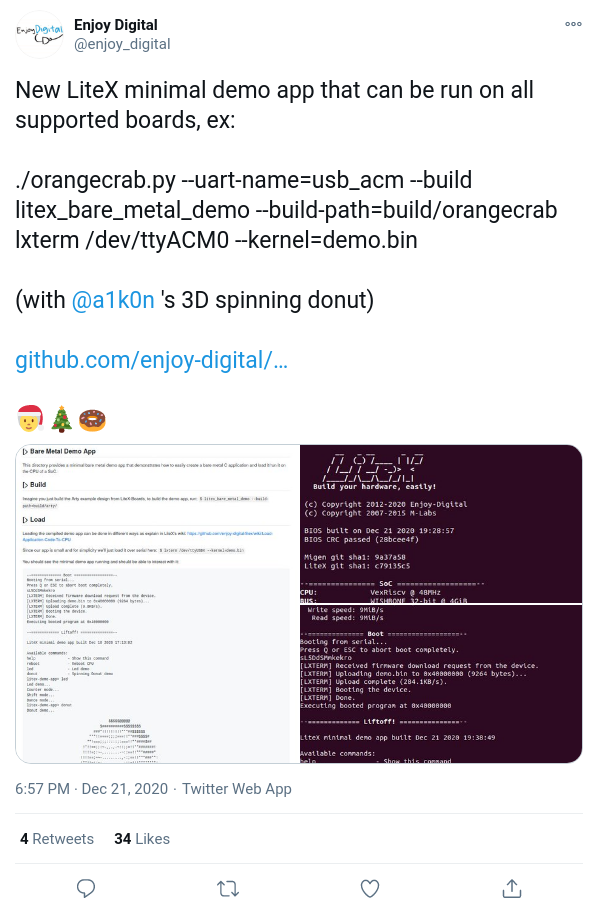Doing Donuts with Fomu
I was Googling something related to Fomu, and found this tweet from @enjoy-digital:
I must have missed that when it was first sent. I’d been trying for a while to figure out how to get a normal LiteX BIOS prompt on Fomu. I knew that LiteX was in there, from having poked around foboot, and also from having done the LiteX portion of the Fomu Workshop (the example built there doesn’t include a CPU, and so no BIOS and no prompt).
So here was a recipe, a one-liner, to build a “normal” LiteX on Fomu — two options in fact, one with the usual default VexRiscv core, and the other with the tiny serial SERV core.
I made a fresh LiteX checkout using litex_setup.py in a new virtual environment, changed directory to “litex-boards/litex_boards/targets/”, and tried the recipes. The build worked…the flash worked….now to connect! I connected using “lxterm /dev/ttyACM0”, and saw the start of the LiteX banner…but then a hang…oh wait, it was just a pause to calculate the CRC. Then the rest of the banner, and the green “litex>” prompt. It worked!
Donuts
So I went through the rest of the Enjoy Digital twitter feed to see what else I might have missed. I found this tweet:
Hmm, I know how I would run that on an Arty board – I would use lxterm --kernel demo.bin /dev/ttyXXXX. The LiteX BIOS would attempt a serialboot by sending a magic ASCII string; then lxterm would recognize it and send the binary over the serial connection.
But would that work on Fomu? I’ve run RISC-V applications on Fomu, but they were loaded using “dfu-util -D app.dfu”, relying on the magic of the Fomu bootloader. Since I now have a “litex>” prompt on Fomu, serialboot should work….right?
Well, let’s build the demo and find out:
% litex_bare_metal_demo --build-path=build/fomu_pvt
CC isr.o
CC donut.o
CC main.o
LD demo.elf
riscv64-unknown-elf-ld:linker.ld:17: warning: memory region `main_ram' not declared
chmod -x demo.elf
OBJCOPY demo.bin
chmod -x demo.bin
Ah, that is a warning that we cannot ignore. The program’s linker specification is looking for a memory region “main_ram” that is not defined by the LiteX build. The Arty LiteX build, for example, maps the “main_ram” region to the Arty’s DDR3 memory. But let’s look at what Fomu has:
% cat build/fomu_pvt/software/include/generated/regions.ld
MEMORY {
sram : ORIGIN = 0x00000000, LENGTH = 0x00020000
spiflash : ORIGIN = 0x80000000, LENGTH = 0x01000000
rom : ORIGIN = 0x80060000, LENGTH = 0x00008000
csr : ORIGIN = 0x82000000, LENGTH = 0x00010000
}
We have plenty of room in “sram” for the demo, so let’s load it there. Here’s how to do it:
- Edit “
demo/linker.ld” to put the “.text”, “.rodata”, and “.data” sections in “sram” instead of “main_ram”. - Problem: the code then wants to be loaded at offset 0x0 in “
sram“…but BIOS is using that as its working memory during the serialboot. Writing there while the serialboot code is using it will cause the serialboot will to hang, or corrupt the executable being loaded. - Solution: start at an offset 0x3000 by adding a dummy section before the
.textsection:
This is the diff of the changes to demo/linker.ld:
--- linker.ld-orig
+++ linker.ld
@@ -7,12 +7,17 @@
SECTIONS
{
+ .dummy :
+ {
+ . += 0x3000;
+ } > sram
+
.text :
{
_ftext = .;
*(.text .stub .text.* .gnu.linkonce.t.*)
_etext = .;
- } > main_ram
+ } > sram
.rodata :
{
@@ -21,7 +26,7 @@
*(.rodata .rodata.* .gnu.linkonce.r.*)
*(.rodata1)
_erodata = .;
- } > main_ram
+ } > sram
.data :
{
@@ -32,7 +37,7 @@
_gp = ALIGN(16);
*(.sdata .sdata.* .gnu.linkonce.s.*)
_edata = .;
- } > main_ram
+ } > sram
.bss :
{
Then, you need to clean and remake in the demo directory:
% cd demo
% make BUILD_DIR=../build/fomu_pvt clean
% make BUILD_DIR=../build/fomu_pvt
Ok, to be safe, let’s disassemble demo.elf to make sure we’re at the intended offset:
% riscv64-unknown-elf-objdump -d demo.elf > demo.elf.dis
% head -12 demo.elf.dis
demo.elf: file format elf32-littleriscv
Disassembly of section .text:
00000000 <_ftext-0x3000>:
...
00003000 <_ftext>:
3000: 0b00006f j 30b0 <crt_init>
3004: 00000013 nop
Ok, looks good! Let’s try to load it now, at the 0x3000 offset that we chose:
% lxterm --kernel demo.bin --kernel-adr 0x00003000 /dev/ttyACM0
Hmm, it hung. “lxterm” is a wrapper for “litex/litex/tools/litex_term.py”, so I started looking there. After much investigation, I found that earlier commits of “litex_term.py” did work. See Litex Issue #73 for more information. There’s a more direct fix than checking out an older version of “litex_term.py”: you can instead make this edit in the current “litex_term.py”:
--- a/litex/tools/litex_term.py
+++ b/litex/tools/litex_term.py
@@ -202,8 +202,8 @@ sfl_prompt_ack = b"\x06"
sfl_magic_req = b"sL5DdSMmkekro\n"
sfl_magic_ack = b"z6IHG7cYDID6o\n"
-sfl_payload_length = 255
-sfl_outstanding = 128
+sfl_payload_length = 64
+sfl_outstanding = 0
# General commands
sfl_cmd_abort = b"\x00"
With this fix, serialboot worked! NOTE: if nothing happens after you connect, hit return a couple times. If you get the litex> prompt, just type “serialboot<ret>” to force a serialboot attempt.
--============== Boot ==================--
Booting from serial...
Press Q or ESC to abort boot completely.
sL5DdSMmkekro
[LXTERM] Received firmware download request from the device.
[LXTERM] Uploading ./demo.bin to 0x00003000 (9236 bytes)...
[LXTERM] Upload complete (1.0KB/s).
[LXTERM] Booting the device.
[LXTERM] Done.
Executing booted program at 0x00003000
--============= Liftoff! ===============--
LiteX minimal demo app built Feb 12 2021 19:12:26
Available commands:
help - Show this command
reboot - Reboot CPU
led - Led demo
donut - Spinning Donut demo
litex-demo-app>
Let’s watch the donut spin…get to the menu, and type ‘donut<ret>’.
At first I thought it wasn’t working, and started looking at something else. But when I looked back, there was a donut! It was working…just really slowly. I timed it, and measured one update every ~20 seconds. So we’re at 3 donuts/minute. I think we can do better…and in the next post, we will.
Almost everything in this post also applies to iCEBreaker, with the following differences:
- Of course, use icebreaker.py instead of fomu.py.
- You won’t need to modify
litex_term.py– it work as-is with the iCEBreaker board.- You can use
--cpu-variant=lite, and you should see many more donuts/minute. (Note: the ‘lite’ variant doesn’t quite fit on the Fomu, since on the Fomu, you need to use some of the fabric to implement USB gateware.)- The device that you connect to will be something like “
/dev/ttyUSB0”, not “/dev/ttyACM0”.